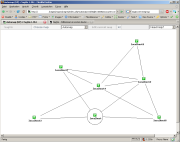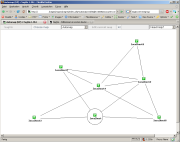| parameter | default | description |
| backend | default backend | The backend-id of the backend to fetch the objects from. For details see the [backend_*] section in the Main Config Format Description |
| root | see root object definition | This is the name of the root object. It is not essential to set the host here. There are some more ways to tell the root object. For details see the root object definition chapter on this page. |
| maxLayers | 2 | Maximum layers of child hosts to be displayed. |
| renderMode | undirected | Set the render mode of the map. For details see available render modes |
| width | 1024 | width of the automap in pixels |
| height | 786 | height of the automap in pixels |
| ignoreHosts | none | comma separated list of hosts (including children) not to display |
| filterGroup | none | Provide a hostgroup name. Only hosts in this hostgroup will be shown on the map. |